Speed
Build campaigns in minutes, not hours.
Build campaigns faster, keep layouts consistent, and remove the risks of broken HTML. Start your free 14-day trial today.
Even with templates in place, teams face the same bottlenecks again and again.
Every content tweak requires a developer to edit HTML files. Quick updates take days, not minutes.
A missing closing tag or misaligned table can destroy an entire campaign layout across all email clients.
Teams maintain multiple versions of 'the template' across Google Docs, Slack threads, and local folders.
This is where modular templates change the game.
Every modular email is built from three core components that stack vertically—just like a real email in your inbox.
Opening framework with brand styling, logos, and navigation. Set once and locked across all campaigns for consistency.
Reusable content blocks that can be mixed, matched, and reordered to build unique email layouts.
Drag, reorder, and customize
Emails are assembled by selecting modules from your library and stacking them between the header and footer. Marketing teams can edit text, swap images, and update links—all without touching HTML code or breaking the layout.
Modular templates work by defining editable regions within your HTML code using simple markup tags:
<td mm-editable mm-label="Hero Headline">
Welcome to Our Summer Sale
</td>This approach keeps your email structure safe while giving marketers full control over content. Learn more about tags in our documentation or explore pricing plans.
Over the years, teams have found their own ways to manage email modules. Here's how they compare.
Five key advantages that make modular templates the smart choice for modern email teams.
Build campaigns in minutes, not hours.
Ensure brand compliance across every email.
Export to any ESP, no vendor lock-in.
Empower non-technical marketers to build without code.
Manage multiple brands, languages, or regions from one system.
Who need to produce campaigns quickly and confidently without relying on developers for every change.
A retail brand launching weekly promotional emails needs to swap hero images, update product prices, and change CTAs—all without waiting on developers.
Who juggle multiple clients and deadlines while maintaining brand consistency across all campaigns.
A digital agency managing 12 client accounts needs to deliver 40+ campaign variations per month while maintaining each brand's unique design system.
Who must maintain consistency across markets, languages, and regional teams at scale.
A SaaS company with offices in EMEA, APAC, and Americas needs to localize campaigns across 8 languages while ensuring brand consistency.
Modular Mail is built specifically for teams that need a smarter way to manage email templates.
Unlike ESP-specific builders that lock you into one platform, or complex enterprise tools that require IT involvement, Modular Mail gives you the control of custom HTML with the simplicity of drag-and-drop.
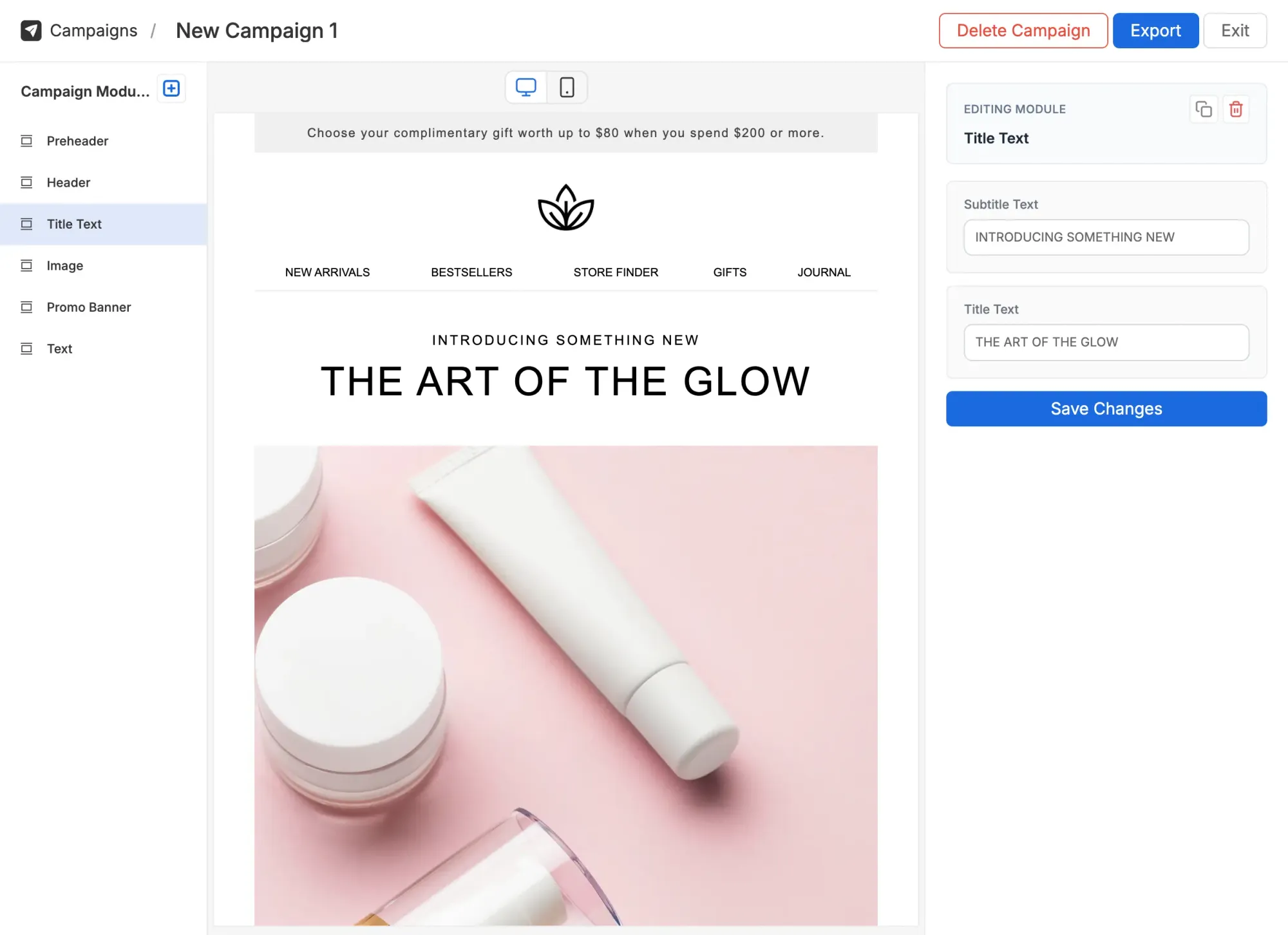
Start with a free trial—set up your first modular template in under 2 hours.
14-day free trial · Cancel anytime before trial ends